
Do you want to create an AI chatbot for business but find it difficult? You can create it now in just 20 minutes without any siding skills. You can streamline all your tasks just by chatbot integration with CRM. Another benefit is that you can get it in your budget. Automation has taken customer service to the next level by providing fast, accurate, and personalized replies.
Nowadays, creating a chatbot is as easy as working on Canva (Drag and Drop). Whether you want it to handle simple questions, lead potential clients, and manage everything.
This article will help you to create your own AI chatbot for business in just 20 minutes.
Why are Modern Businesses Using These AI Chatbots?
Let’s learn why they are necessary before knowing how to create these agents:
1. Non-stop Service
- Reply automatically to common questions.
- Provide instant replies to reduce delays and enhance user experience.
2. Qualifying Leads To Increase Sales
- Ask some questions to know the clients’ preferences.
- Help users to find the right service or product after understanding them.
3. Budget-Friendly Approach
- It manages all the routine tasks without the need for human agents. Ultimately, reduce cost spending on annual salaries.
- Allow human agents to focus on more complex and important tasks.
4. Smooth CRM Connectivity
- Chatbot integration with CRM makes the workflow smooth.
- Record the leads automatically and track the follow-ups..
Now, we will learn how we can make these agents fastly for our brands.
Step 1: Select the Perfect Chatbot Building Platform
These no-code platforms make the process effortless. 5 platforms are mentioned below, along with their pricing. Some of them also offer free tier programs:
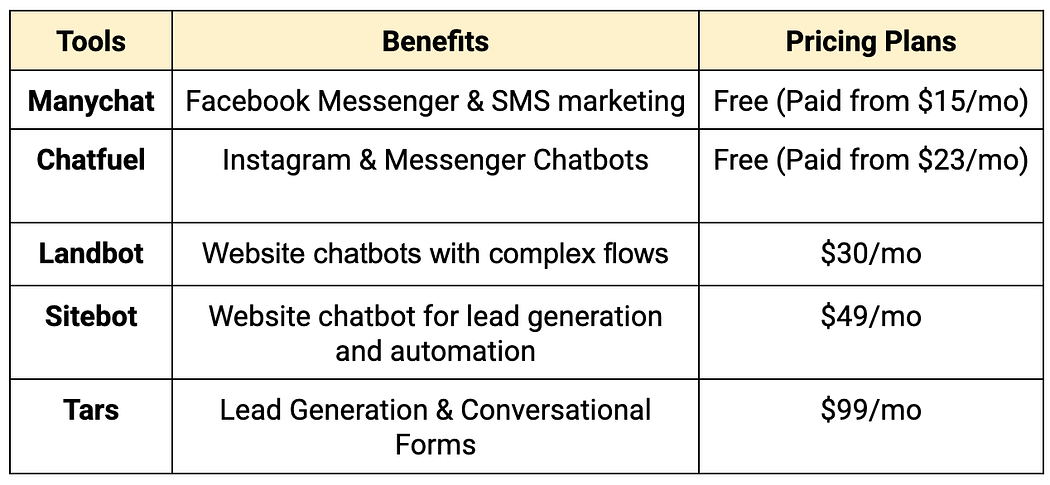
Step 2: Identify The Purpose
First, examine your business and identify the purpose that this AI chatbot for business will be made for. It can play many roles:
- Would it handle customer service, like answering common queries, etc?
- Would it lead generation like asking questions to know people’s preferences?
- Would it track orders and manage sales?
A common example of an e-commerce store assistant:
- A welcome note: “Hi, What are you looking for? A product or anything else. ”
- Instant Responses:
- Suggests best products for shop recommendations.
- Ask for the order number to track the order.
- Shift chat when asking for human help.
Step 3: Select The Style of Conversation
You can set up the tone and style of communication according to your company. Many platforms prefer adding visuals for attraction:
- Add buttons with catchy colours and easy access to drive actions.
- Use images and CTA buttons in messages.
- Provide customized responses using if/then logic.
Important Considerations:
- Give a short list of suggestions(3 to 4 is a good option).
- Add CTA buttons at the end of interactions that can lead to more conversations.
- Always have a fallback when you don’t get something.
Step 4: Implementation With Existing Systems
Chatbot integration with CRM increases the efficiency of performance:
- Integrate it with CRM systems like Salesforce or Hubspot.
- Connect it with email marketing tools like Mailchimp for leading generation.
- Add stripe for easy payment checkouts.
You can use platforms that offer chatbot integration with CRM for existing systems.
Step 5: Monitoring And Optimization Before Deploying
An AI chatbot for businesses requires regular optimization for better performance:
Use A/B testing for continuous improvements.
Check regularly that the agent is mobile-friendly.
Also, analyze some metrics after launching.
Final Thoughts
Every brand can thrive without having a technical team. Automation is affordable now. Chatbots are now accessible with the help of a no-code platform that offers different pricing and an action plan to create it. It is as easy as using Canva.
Steps:
- Select the platform from where you want to get the assistant.
- Identify its role.
- Choose the conversation style.
- Ensure the chatbot integration with CRM.
- Test it regularly and optimize it accordingly in just 20 minutes!
Follow these steps and get a high-quality Chatbot for your small business!

